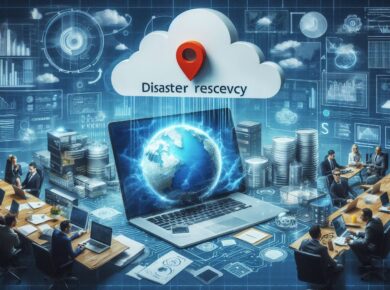Table of Contents
Cloud computing has transformed the way we store, manage, and process data. It has become an integral part of modern technology, offering individuals and businesses unprecedented flexibility and scalability. If you’re new to the concept of cloud computing, this guide will break down its fundamentals, explaining what it is, how it works, and why it matters.
What is Cloud Computing?
At its core, cloud computing refers to the delivery of computing services—such as servers, storage, databases, networking, software, and analytics—over the internet (“the cloud”). Instead of owning and maintaining physical servers or data centers, users can access these services on-demand from a cloud provider, often paying only for what they use.
1. The Evolution of Cloud Computing
Cloud computing has evolved significantly over the years, influenced by the growing need for flexible and scalable technology solutions.
- Early Computing: Originally, computing was confined to local servers and on-premises hardware.
- Virtualization: The introduction of virtualization technology allowed for the creation of multiple virtual machines on a single physical server, paving the way for cloud services.
- Cloud Models: Today, cloud computing encompasses various models and service types, allowing for a wide range of applications and use cases.
Types of Cloud Computing
Understanding the different types of cloud computing is essential for grasping how they can be applied effectively.
1. Public Cloud
Public clouds are operated by third-party providers who deliver resources and services over the internet.
- Examples: Popular public cloud services include Amazon Web Services (AWS), Microsoft Azure, and Google Cloud Platform (GCP).
- Benefits: Scalability, cost-effectiveness, and accessibility are significant advantages of using public clouds.
2. Private Cloud
Private clouds are dedicated to a single organization and can be hosted on-premises or by a third-party provider.
- Customization: Private clouds allow for tailored resources and enhanced security to meet specific business needs.
- Control: Organizations have more control over their data and applications compared to public cloud environments.
3. Hybrid Cloud
Hybrid clouds combine both public and private cloud elements, allowing data and applications to be shared between them.
- Flexibility: Businesses can scale their resources according to demand, utilizing the public cloud for less-sensitive data while keeping critical applications in a private cloud.
- Cost Management: This model helps organizations optimize costs while maintaining security and performance.
Key Benefits of Cloud Computing
Cloud computing offers numerous advantages, making it a popular choice for businesses and individuals alike.
1. Cost Efficiency
One of the most significant benefits of cloud computing is its potential to reduce costs.
- Pay-as-You-Go Model: Users pay only for the resources they consume, which can lead to significant savings.
- Reduced Hardware Expenses: There’s less need to invest in physical servers and infrastructure, lowering upfront costs.
2. Scalability
Cloud services provide the ability to scale resources up or down based on demand.
- Elastic Resources: Businesses can easily adjust their cloud resources to accommodate varying workloads without the need for physical upgrades.
- Global Reach: Cloud providers typically have data centers worldwide, allowing for seamless scaling across regions.
3. Accessibility
Cloud computing enhances accessibility, enabling users to access their data and applications from anywhere with an internet connection.
- Remote Work: Teams can collaborate effectively regardless of their physical location, a feature that has gained immense importance in recent years.
- Device Flexibility: Users can connect from various devices, including smartphones, tablets, and laptops.
4. Enhanced Collaboration
Cloud computing facilitates collaboration by providing tools and platforms that enable real-time communication and information sharing.
- Shared Workspaces: Applications like Google Workspace and Microsoft 365 allow multiple users to work on documents simultaneously.
- Version Control: Cloud services often include features that track changes and maintain version histories, ensuring everyone has access to the latest updates.
Challenges of Cloud Computing
While cloud computing offers many benefits, it also presents challenges that users should be aware of.
1. Security Concerns
Security is a critical issue in cloud computing, as data is stored off-premises.
- Data Breaches: Organizations must implement strong security measures to protect sensitive information from unauthorized access.
- Compliance: Ensuring compliance with industry regulations and standards can be complex when data is stored in the cloud.
2. Downtime Risks
Cloud service outages can disrupt business operations.
- Reliability: While major providers generally offer high uptime percentages, outages can occur and impact users.
- Dependence on Internet Connectivity: A reliable internet connection is essential for accessing cloud services, which can be a limitation in certain areas.
3. Vendor Lock-In
Switching between cloud providers can be challenging and costly.
- Migration Difficulties: Data and applications may be tightly integrated with a specific provider’s services, making migration complex.
- Limited Flexibility: Organizations may feel constrained by the offerings and pricing models of their current provider.
Best Practices for Using Cloud Computing
To maximize the benefits of cloud computing, individuals and organizations should follow these best practices:
1. Evaluate Your Needs
Before adopting cloud services, assess your specific needs and requirements.
- Identify Use Cases: Determine what applications and data would benefit most from cloud deployment.
- Choose the Right Model: Select between public, private, or hybrid cloud based on your needs.
2. Prioritize Security
Implement strong security protocols to safeguard your data.
- Encryption: Use encryption for data both at rest and in transit to protect sensitive information.
- Access Controls: Implement strict access controls to limit who can access your cloud resources.
3. Monitor Costs
Keep an eye on your cloud spending to avoid unexpected charges.
- Set Budgets: Establish budgets for different projects and departments to manage costs effectively.
- Utilize Monitoring Tools: Use cloud monitoring tools to track usage and spending in real time.
Conclusion
Understanding cloud computing is essential for navigating today’s technology-driven landscape. As businesses and individuals increasingly rely on cloud services for storage, collaboration, and innovation, familiarizing yourself with its concepts, benefits, and best practices is crucial. By leveraging cloud computing effectively, you can enhance productivity, improve accessibility, and drive growth in an ever-evolving digital age. Whether you are a beginner or looking to expand your knowledge, embracing cloud technology is a step toward a more connected and efficient future.