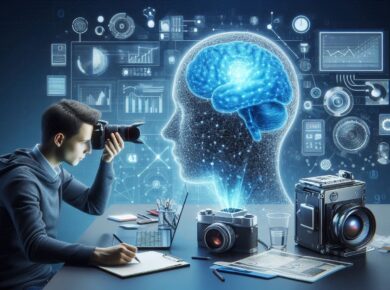Table of Contents
In today’s fast-paced digital world, productivity is paramount for individuals and businesses alike. Artificial intelligence (AI) has emerged as a powerful ally in enhancing productivity, providing tools that streamline tasks, automate repetitive processes, and support better decision-making. This article explores the top 10 AI tools that can help you maximize your productivity and efficiency in both personal and professional contexts.
1. Notion
Notion combines note-taking, task management, and database functionalities into a single platform, making it a versatile tool for productivity. With AI features, it can assist in organizing information, generating content, and automating workflows. Notion’s collaborative capabilities also make it ideal for team projects.
Key Features:
- Smart templates for project management
- Collaborative workspaces
- AI-generated content suggestions
2. Trello
Trello is a project management tool that uses boards, lists, and cards to help users organize tasks. Its integration with AI tools can automate repetitive tasks, assign priorities based on deadlines, and analyze project progress, enabling teams to stay on track and enhance collaboration.
Key Features:
- Visual task organization
- Automation with Butler AI
- Progress tracking and reporting
3. Grammarly
Grammarly is an AI-powered writing assistant that helps improve writing clarity and correctness. It not only checks grammar and spelling but also provides style suggestions and tone adjustments. This tool is invaluable for anyone who writes professionally, ensuring polished communication.
Key Features:
- Real-time writing feedback
- Tone detector
- Plagiarism checker
4. Zapier
Zapier allows users to automate workflows by connecting different applications and services. With AI capabilities, it can create “Zaps” that perform tasks across multiple platforms without manual intervention, saving time and reducing the risk of errors.
Key Features:
- Integration with thousands of apps
- Customizable automation workflows
- Task scheduling and monitoring
5. Otter.ai
Otter.ai is a transcription tool that uses AI to convert spoken content into written text. It’s particularly useful for meetings, interviews, and lectures, allowing users to focus on the discussion without worrying about taking notes. Its smart features can highlight key points and generate summaries.
Key Features:
- Real-time transcription
- Speaker identification
- Searchable transcripts
6. X.AI
X.AI is an AI scheduling assistant that simplifies the process of setting up meetings. By integrating with your calendar, it can automatically find suitable times for all participants, reducing the back-and-forth communication often involved in scheduling.
Key Features:
- Intelligent calendar management
- Automatic time zone adjustments
- Personalized meeting requests
7. Canva
Canva is a graphic design tool that leverages AI to simplify the design process for users of all skill levels. With features like Magic Resize and design templates, it allows for the quick creation of visually appealing content for social media, presentations, and marketing materials.
Key Features:
- Drag-and-drop design interface
- Extensive template library
- AI-driven design suggestions
8. Microsoft 365 Copilot
Microsoft 365 Copilot integrates AI capabilities into Microsoft Office applications, enhancing productivity through smart suggestions and automation. It can assist with data analysis in Excel, summarize emails in Outlook, and generate content in Word, making it a valuable tool for daily tasks.
Key Features:
- Contextual assistance in Office apps
- Automated report generation
- AI-driven insights and data analysis
9. Todoist
Todoist is a task management app that utilizes AI to help users prioritize and organize their tasks effectively. Its Smart Schedule feature recommends optimal times to complete tasks based on deadlines and workload, ensuring users remain productive throughout the day.
Key Features:
- Intuitive task organization
- Project tracking and collaboration
- AI-assisted task scheduling
10. Slack
Slack is a communication platform that integrates AI features to enhance team collaboration and productivity. With smart notifications, automated responses, and the ability to integrate with numerous other tools, Slack helps streamline communication and keep teams aligned.
Key Features:
- Real-time messaging and file sharing
- Integration with various productivity tools
- Customizable notifications and reminders
Conclusion
Incorporating AI tools into your daily routine can significantly enhance your productivity, streamline workflows, and improve collaboration. The tools mentioned above offer a variety of features designed to simplify tasks and empower users to focus on what truly matters. As AI technology continues to evolve, embracing these tools will be essential for staying competitive and efficient in an increasingly digital world. Explore these options and find the right combination that fits your productivity needs, enabling you to work smarter, not harder.