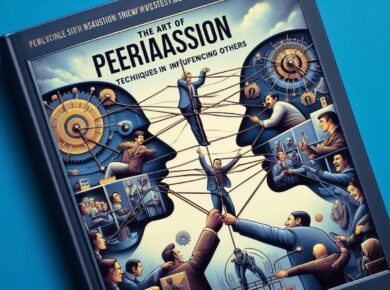Table of Contents
- Why Digital Communication Etiquette Matters
- Core Principles of Digital Communication Etiquette
- Digital Etiquette Across Different Platforms
- Dos and Don’ts for Digital Communication
- Examples of Good Digital Communication
- Adapting to Cultural Differences in Digital Communication
- The Role of Empathy in Digital Communication
- Conclusion
In today’s digital landscape, communication happens primarily online—whether through emails, chats, video calls, or social media. While virtual communication brings us closer than ever, it also comes with new challenges. Navigating digital communication etiquette is crucial for personal and professional success, helping to foster clear, respectful, and engaging interactions across digital platforms.
In this guide, we’ll cover the essentials of digital communication etiquette, including tips for emails, video calls, messaging, and social media.
Why Digital Communication Etiquette Matters
As more interactions shift online, understanding digital communication etiquette has become essential. Proper etiquette ensures that messages are clear, reduces the chance of misunderstandings, and reflects professionalism. Digital communication also influences how we’re perceived by others, making etiquette an important skill in both professional and social settings.
Core Principles of Digital Communication Etiquette
1. Be Clear and Concise
Digital communication lacks the visual cues of in-person interactions, so clarity is essential. Whether writing an email or a chat message, keep your points concise and avoid jargon when possible.
- Avoid Long Messages: Keep messages brief and to the point.
- Use Simple Language: Write in a straightforward way to avoid confusion.
- Be Direct: Get to the main point quickly, especially in professional settings.
2. Respect People’s Time and Boundaries
In a digital world, we have instant access to others, but it’s important to be mindful of their time.
- Avoid Over-Messaging: Resist the urge to follow up too frequently unless it’s urgent.
- Respect Working Hours: In professional settings, avoid sending messages late at night or on weekends unless necessary.
- Set Boundaries: If you’re on the receiving end, don’t hesitate to establish your availability or response times.
3. Pay Attention to Tone
Tone can be challenging to convey through text alone. Messages can come across as colder or harsher than intended, so be mindful of how your tone may be perceived.
- Use Positive Language: Avoid abrupt wording. “Please” and “thank you” go a long way.
- Be Cautious with Humor: Humor doesn’t always translate well digitally. Save jokes for when you know the audience.
- Avoid All Caps: Writing in all caps can seem aggressive and is best avoided unless you’re emphasizing something.
4. Practice Good Video Call Etiquette
Video calls are increasingly common, and they come with their own set of etiquette rules.
- Arrive on Time: Respect others’ time by joining calls promptly.
- Mute When Not Speaking: This prevents background noise and distractions.
- Dress Appropriately: Even on casual calls, looking presentable is respectful.
- Make Eye Contact: Looking at the camera creates a sense of engagement and attentiveness.
5. Use Emojis and GIFs Wisely
Emojis and GIFs are fun, but they’re not appropriate in every setting. Understanding when they’re suitable is key.
- Know Your Audience: Emojis may work in informal chats but are usually inappropriate in professional emails.
- Use Sparingly: Overusing emojis or GIFs can clutter communication and be distracting.
- Clarify Tone: Emojis can help lighten the tone, but use them thoughtfully.
Digital Etiquette Across Different Platforms
Email Etiquette
Emails are a staple of professional communication, and proper email etiquette can make or break the impression you leave.
- Use a Clear Subject Line: Make it easy for the recipient to understand the purpose of your email.
- Open and Close Politely: Start with a respectful greeting and end with a courteous closing.
- Avoid “Reply All” Unnecessarily: Only use “reply all” when absolutely necessary to avoid overwhelming others.
- Proofread Before Sending: Typos and grammatical errors can make emails seem unprofessional, so always review before sending.
Messaging and Chat Etiquette
Instant messaging platforms like Slack, Teams, and WhatsApp have become key communication tools. Here’s how to use them effectively:
- Keep Messages Short: Chats are intended for quick exchanges, so avoid long blocks of text.
- Wait for Responses: Allow time for replies instead of sending multiple follow-up messages.
- Respect Status Indicators: Pay attention to people’s availability and avoid messaging them when they’re set to “Do Not Disturb” or “Away.”
- Use Reactions: A quick thumbs-up or reaction can be a polite way to acknowledge a message without cluttering the chat.
Video Conferencing Etiquette
Video conferencing platforms like Zoom and Microsoft Teams are popular for meetings and virtual gatherings.
- Test Equipment Before Calls: Check your microphone, camera, and internet connection beforehand.
- Turn Off Notifications: Silence notifications to minimize distractions.
- Signal When You’re Done Speaking: On a call with multiple people, signal when you’re done to avoid interrupting others.
- Engage Actively: Nod, smile, and react naturally to show you’re engaged in the conversation.
Social Media Etiquette
Social media can blur the lines between personal and professional life, making etiquette especially important.
- Separate Personal and Professional: Consider having separate accounts for personal and professional purposes.
- Be Mindful of Your Audience: Tailor posts to your audience and avoid overly personal content on professional platforms.
- Respond Thoughtfully: Engage positively and avoid impulsive reactions to comments.
- Avoid Overposting: Posting too frequently can be overwhelming and dilute your message.
Dos and Don’ts for Digital Communication
Do’s
- Do Proofread: A simple typo can alter the tone of your message.
- Do Be Mindful of Time Zones: When communicating globally, consider time differences.
- Do Prioritize Privacy: Share sensitive information only in secure channels.
Don’ts
- Don’t Multitask in Meetings: Give your full attention to show respect for others’ time.
- Don’t Send Overly Long Messages: Long messages can be overwhelming, especially in chat settings.
- Don’t Overuse Emojis: While fun, too many emojis can dilute your message.
Examples of Good Digital Communication
- Polite and Direct Email: “Hi Sarah, I hope you’re doing well. I wanted to follow up on our previous conversation about the project deadline. Please let me know if there are any updates. Thank you!”
- Acknowledging a Message in Chat: Instead of simply replying “OK” or “Thanks,” try adding “Got it, I’ll follow up!” which conveys understanding and action.
- Video Call Response: Nod or say “I see” when someone shares an idea to indicate active listening.
Adapting to Cultural Differences in Digital Communication
In a global workplace, understanding cultural differences can prevent misunderstandings. For instance, in some cultures, people may be more formal in their greetings, while others might prioritize getting straight to the point.
- Learn Basic Etiquette: Familiarize yourself with cultural norms in greetings, addressing hierarchy, and timing.
- Respect Differences: Appreciate that people from different cultures may communicate differently.
- Use Neutral Language: Avoid slang or idioms that might not be universally understood.
The Role of Empathy in Digital Communication
Empathy is essential to virtual communication, helping build connections and fostering understanding.
- Consider Others’ Perspectives: Before sending a message, think about how it may be perceived by the recipient.
- Express Appreciation: Simple phrases like “I appreciate your help” can go a long way.
- Acknowledge Challenges: Virtual communication can be harder for some people, so be patient and understanding.
Conclusion
Mastering digital communication etiquette is essential for clear and effective interactions in today’s virtual world. Whether communicating via email, video calls, or messaging apps, paying attention to tone, respecting boundaries, and practicing empathy can make all the difference. By embracing these etiquette guidelines, you can build stronger virtual relationships, enhance your professional image, and create a positive online environment.